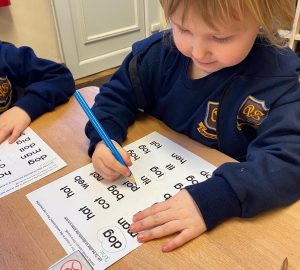Welcome to the Remote Learning area of our school website.
In this area we aim to provide you with the links, guides and other useful information to help with remote learning. There is no requirement to purchase or install any extra software, pupils just need to follow the steps outlined below. Alternatively please watch this video introduction from Mrs Wise on You Tube Office 365 Tutorial (s)
- Firstly, go to www.office.com
- Login using your unique school email address and password
- Once the main Office365 webpage has loaded, find and select the MS Teams application
- Select the ‘Teams’ menu on the left had side. All the classes or year groups your child is associated with will be displayed
- Select the correct class, then click on the Posts Tab to chat to the Class Teacher
- The Files tab will show the daily lessons. All instructions for the completion of the lesson will be posted here by the teacher
- Lessons and worksheets will be posted in the Assignments tab
- Completed and marked work can be viewed in the Grades tab